How to update or change your physical therapy practice location address in PECOS
Below is step by step tutorial showing you exactly how to update or change your physical therapy practice location address in PECOS. *At the bottom of this page I have included a video tutorial as well.
This is the process for any physical therapist, occupational therapist, or speech language pathologist changing practice locations within the same MAC territory.
If you are moving your practice to a new state or outside your existing MAC territory you may need to complete a new PECOS CMS 855i and/or CMS 855b.
Step 1:
Log into your PECOS account.
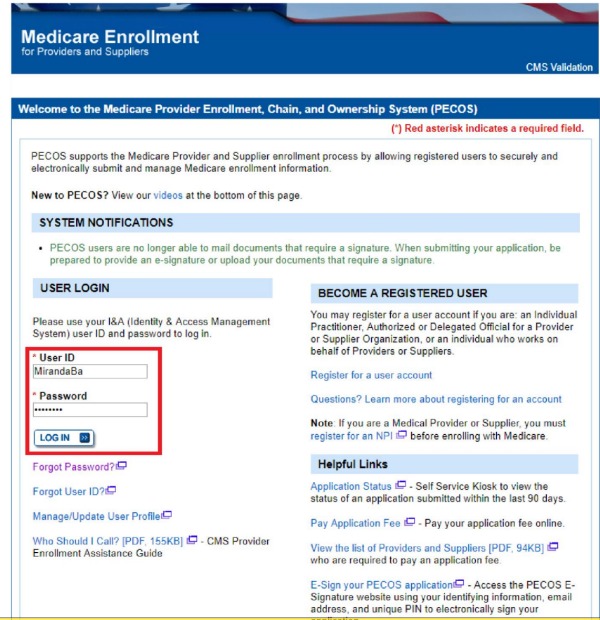
Step 2:
Click on My Associates
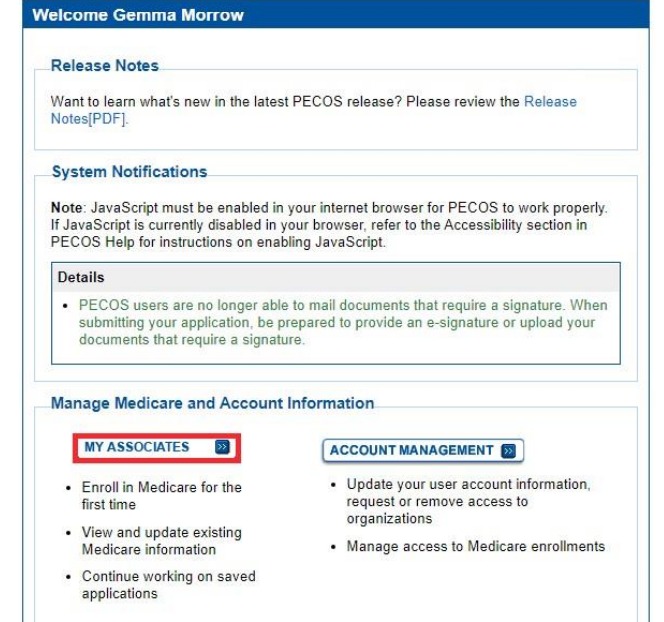
Step 3:
Scroll down to see your personal name and possibly your business name.
If you enrolled as the sole owner of your physical therapy, occupational therapy, or speech-language pathology practice then everything will be done under your personal name.
If you enrolled as a co-owner of a group then everything will be done through your business account.
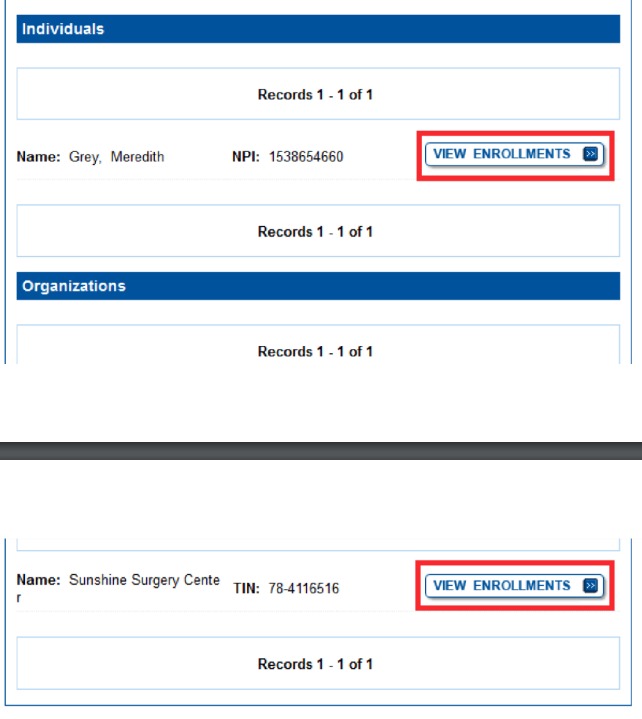
Step 4:
Scroll down to see your existing enrollments. You will click on “more options.”
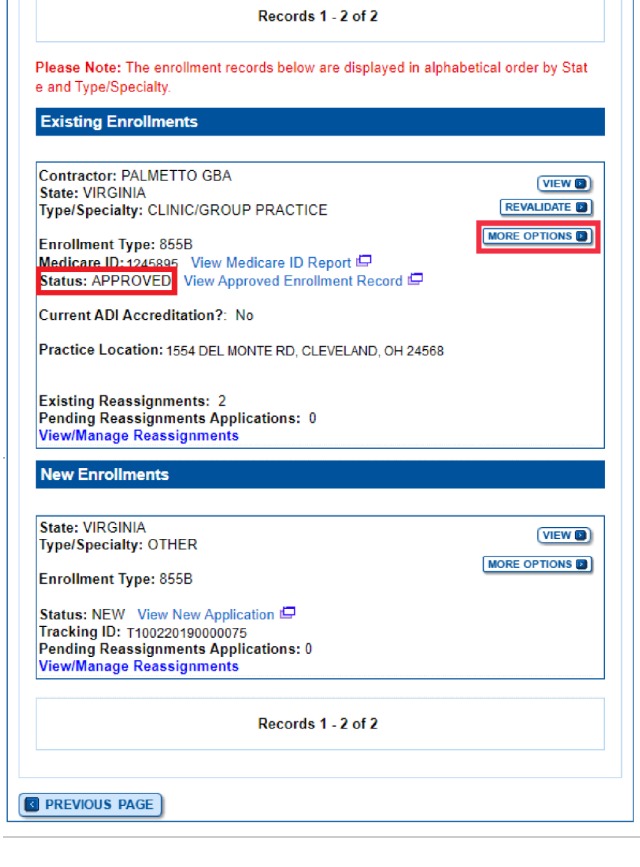
Step 5:
Choose “Perform a change of information to current enrollment information.”
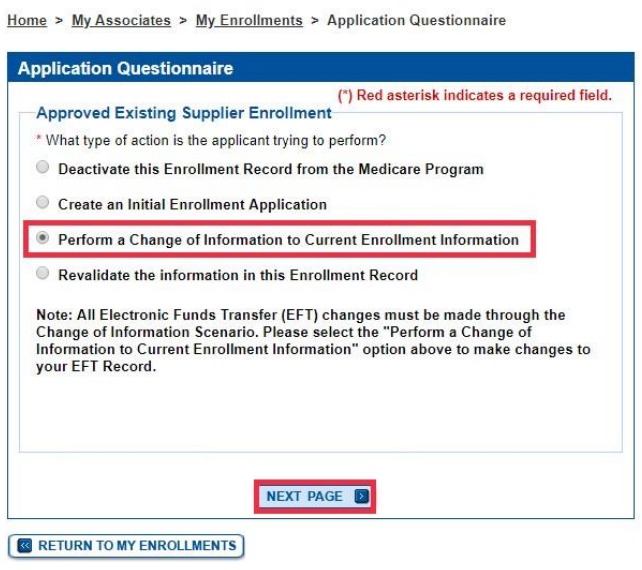
Step 6:
Choose “Option 2”
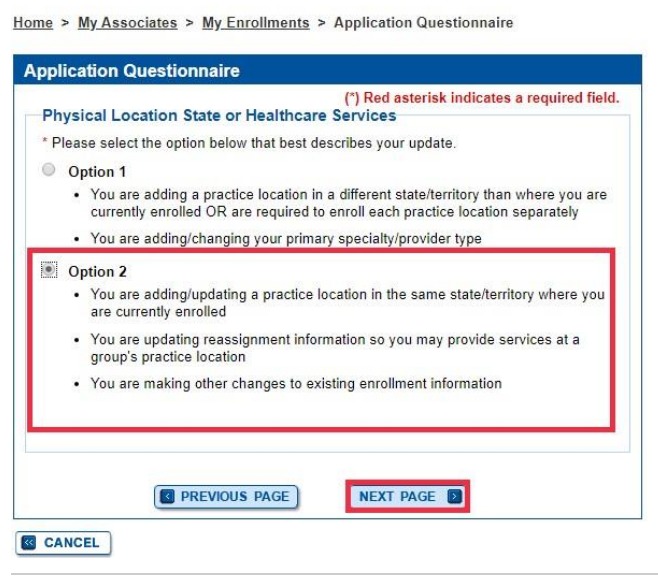
Step 7:
Choose “Yes, I need to make other updates to my enrollment”
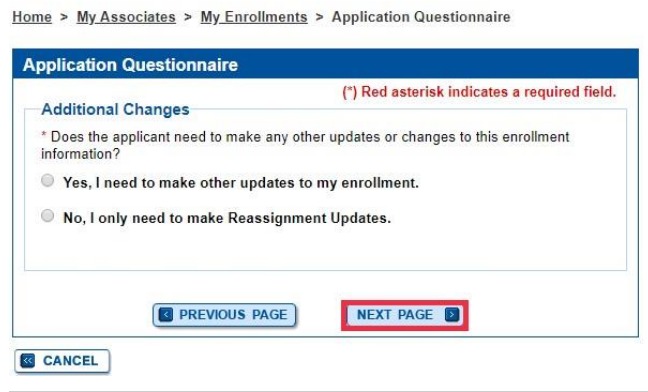
Step 8:
Click “Start Application”
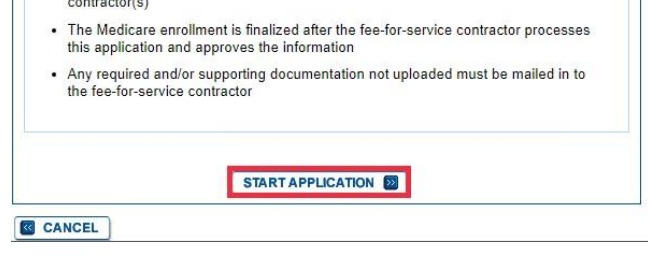
Scroll down to the practice location and special payments section and update your location information. Also, update any other information applicable.
If you are leasing a new space upload a new copy of your lease before submitting the enrollment.
Once all of your updates are complete click Begin Submission.
3 Most COMMON Mistakes in PECOS
1 - Your Business Name Doesn't Match CP-575 To complete your PECOS Medicare application you must upload a copy of your CP-575 letter along with other documents. The CP-575 is a letter you would have received from the IRS on which you will find your official business...
2022 – How to Complete a Medicare Reassignment in PECOS [VIDEO TUTORIAL]
There are effectively 3 ways to complete a Medicare reassignment in PECOS. The employer may do it from within the business's PECOS account. The new hire physical therapist may do it from within his/her personal PECOS account. Either the employer or new hire therapy...
How to Apply for a Type 2 NPI
This is a detailed tutorial helping clinicians navigate and complete the NPPES application for a Type 2 NPI. The type 2 NPI is an organizational NPI and is required for businesses. Who Needs An Organizational Type 2 NPI? Physical Therapist in Private Practice...

Anthony Maritato, PT
Physical Therapist
As a private practice owner since 2001 and licensed physical therapist since 2006, Anthony Maritato, PT spends much of his time treating patients in the morning and teaching other therapists how to start and operate their private practice.
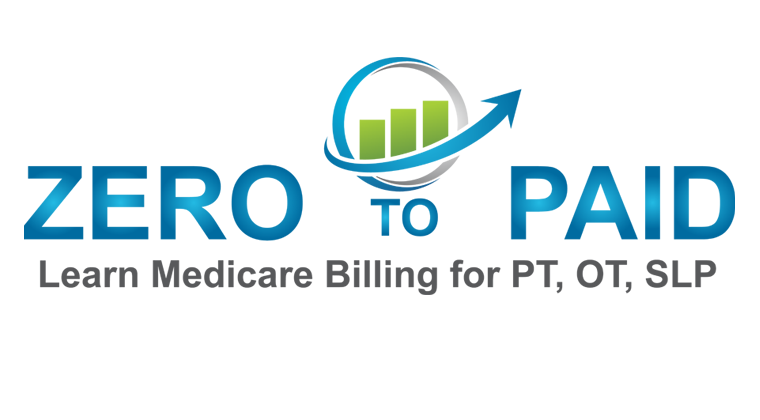

![2022 – How to Complete a Medicare Reassignment in PECOS [VIDEO TUTORIAL]](https://learnmedicarebilling.com/wp-content/uploads/2021/11/Medicare-Reassignment-400x250.jpg)
