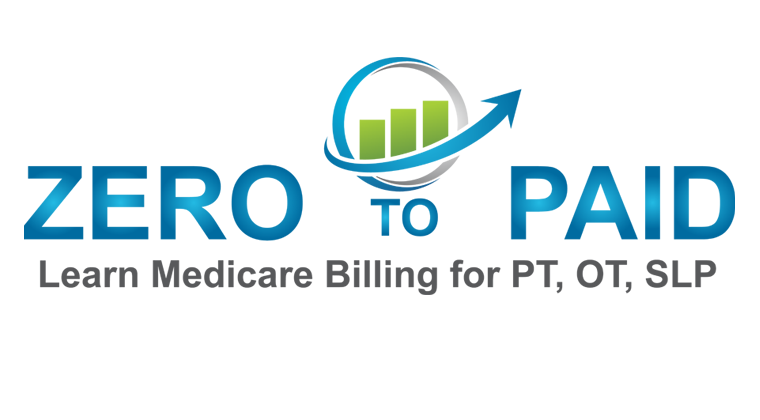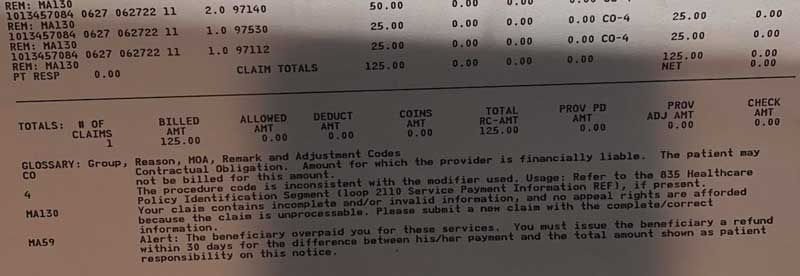
Reason Code 4
Medicare Remarks: “The procedure code is inconsistent with the modifier used or a required modifier is missing.”
The most common reason for this denial is a missing professional discipline modifier.
| GP Modifier | Physical Therapy |
| GO Modifier | Occupational Therapy |
| GN Modifier | Speech-Language Pathology |
Claim Corrections
Option 1: Log into your MAC portal and reopen the claim. Add the appropriate professional discipline modifier and reprocess the claim.
Option 2: If you do not have a MAC portal login then add the appropriate professional discipline modifier to your patient accounting software and resubmit the claim.
* NOTE: The following remark codes (MA 130 and MA 59) will accompany reason code 4 but do not provide any additional information. Once you fix the missing professional modifier the following two codes will resolve as well.
Reason Code MA 130
“Your claim contains incomplete and/or invalid information, and no appeal rights are afforded because the claim is unprocessable. Please submit the correct information to the appropriate fiscal intermediary or carrier.” Link
Reason Code MA 59
“The patient overpaid you for these services. You must issue the patient a refund within 30 days for the difference between his/her payment and the total amount shown as patient responsibility on this notice.” Link
Related Denials and Rejections
Where Does the Professional Discipline Modifier Go on the Physical Therapy Claim?
Every software is a little different, but the professional modifier GP would go in box 24D to the right of the CPT code. You would add a GP modifier on every line item.
See image below for example:
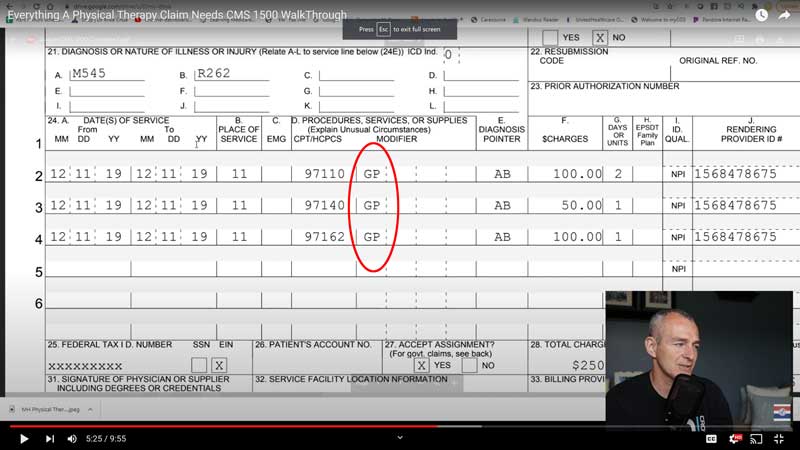
(3) Strategies to INCREASE Physical Therapy Profits Using Gaming App Profit Models
We can learn so much from the way gaming apps monetize themselves. ... Physical therapy profits have been an obsession of mine for nearly 20 years. As a physical therapist and private practice owner I have been exploring business models and profits from ... Freemium...
2022 BEST Step-by-Step Tutorial for PT’s, OT’s, SLP’s Using PECOS CMS 855b
Step 1 - Log into your PECOS account, click on My Associates.Step 2 - Click on Create Initial Enrollment ApplicationStep 3 - Scroll down to find your business and Tax ID. Click the radio button then click next page. * If you do not see your business listed here you...