What is a PTAN?
PTAN is short for Provider Transaction Access Number
A PTAN is a Medicare-only provider number. It is sometimes also referred to as a Medicare provider identification number.
PTANs are Medicare ID numbers issued to Medicare contracted physical therapists in private practice, occupational therapists in private practice, and speech-language pathologists.
PTAN Lookup Options
- Use PECOS PTAN Lookup Tool – Provider Enrollment, Chain, and Ownership System
- Notification Letter – When you were originally contracted with your Medicare MAC you would have received an official letter containing your personal Medicare PTAN.
Can A Therapist Find His/Her Own PTAN?
The best method for a physical therapist to find his/her Medicare provider number is to use the PECOS PTAN Lookup Tool.
Can An Employer Look Up A Therapist’s PTAN?
Yes, but you would need to establish a connection between the employer’s Medicare Identity and Access account and the therapist’s account. Then that therapist would grant the employer access to PECOS.
WARNING: No therapist should ever share login and password information with an employer.
Can a Patient Find a Physical Therapist’s Medicare PTAN?
No. A patient is not able to look up a physical therapist’s Medicare PTAN. If patients use the Medicare Physician & Other Practitioner Look-up Tool to search for Medicare providers by name or NPI the provider will show up as a Medicare contracted provider, but the therapist’s PTAN will not be visible to the patient.
Another way for patients to confirm a physical therapist is a Medicare contracted provider is to use the Medicare provider search tool. This tool allows patients to search by location and name for Medicare providers. Again, this tool does not show a therapist’s Medicare PTAN. The tool only shows the therapist’s contact information and only Medicare contracted therapists are listed on the tool.
Medicare Provider Number Lookup Tool for Physical Therapists
Below are the steps to find a PTAN (Medicare provider number) if you are a physical therapist, occupational therapist, or speech-language pathologist contracted as a Medicare Part B provider.
Step 1 – Start the PTAN Lookup by logging into PECOS:
Click here to access the PECOS website.
If you do not already have a PECOS account first create a Medicare I&A account then create your PECOS account.
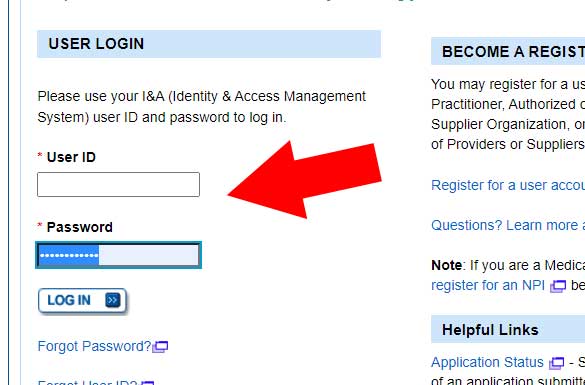
Step 2 – Click the NEW Medicare ID Search Tool:
Look at the top right part of your screen. You will see an image that matches the image below.
Click the link indicated by the red arrow.
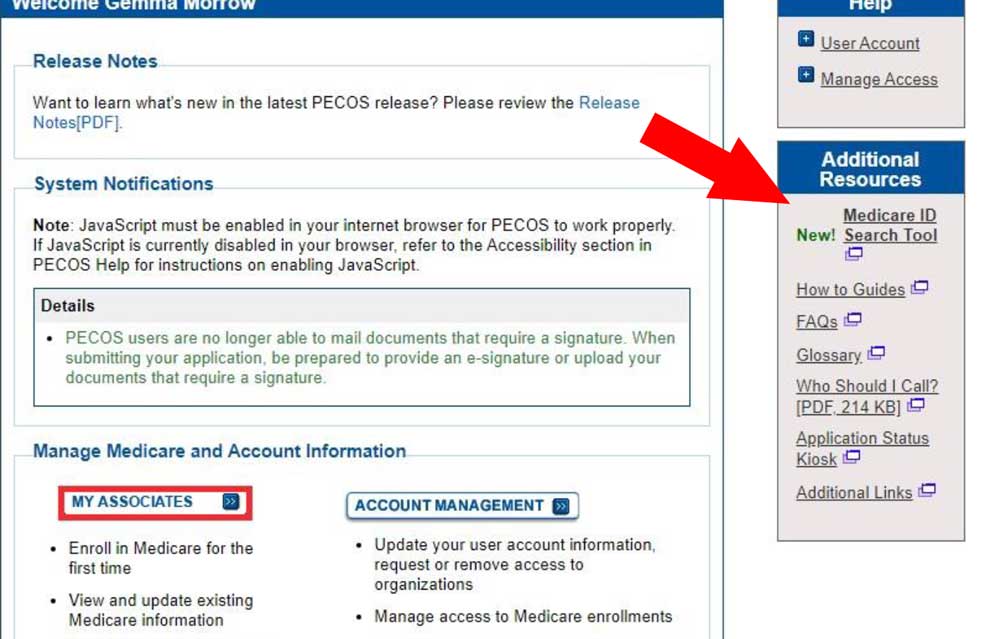
Enter your name and NPI as indicated. You will get a list of all active PTANs.
Alternative Method to Find A Therapist’s PTAN
Another way to find your PTANs is to go to My Associates and Enrollments and click the link that says “View/Manage Reassignments”.
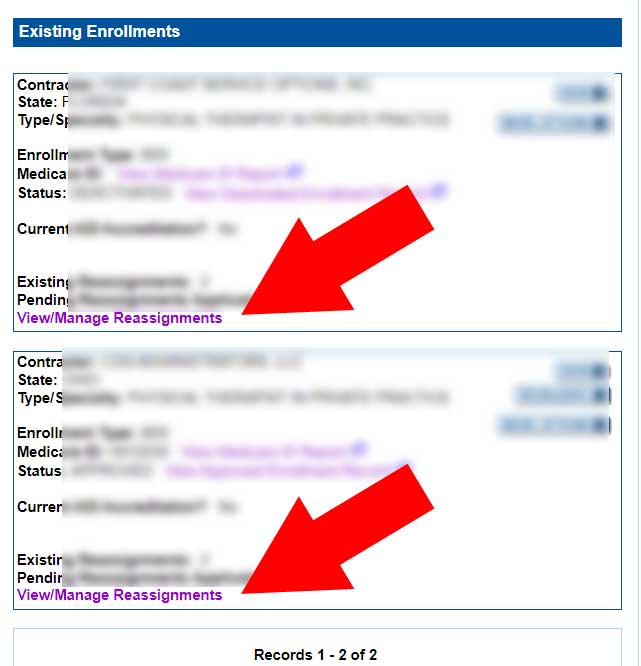
Step 3 – Cancel Old Medicare Reassignments:
Once you have secured your existing PTAN or PTANs you will want to check your existing reassignments.
When a physical therapist, occupational therapist, or speech-language pathologist is employed by a private practice, that therapist is required to reassign Medicare benefits to the employer.
Once you have terminated that employment either you or the previous employer should deactivate and cancel the existing reassignment.
It is ultimately your responsibility to ensure your reassignments have been terminated.
Watch the video below for more information on finding your Medicare PTAN.
Step 4 – Update your contact information.
The last time someone completed a reassignment application for you that person likely had to enter his/her contact information.
Take a moment and go into your enrollment. Scroll down to contact information and remove anyone you do not want to have access to your enrollments.
From Noridian:
“A PTAN is a Medicare-only number issued to providers by Medicare Administrative Contractors (MACs) upon enrollment to Medicare. MACs issue an approval/notification letter, including PTAN information, when enrollment is approved.
PTAN and NPI Relationship
While only the National Provider Identifier (NPI) is submitted on claims, the PTAN is a critical number directly linked to a provider or supplier’s NPI. A PTAN’s use should generally be limited to a provider’s communication with their MAC.
Multiple PTANs for Different Practice Locations May be Appropriate
Noridian may determine and issue more than one PTAN depending only upon the reasonable charge locality of your practice locations. Unless the reasonable charge locality changes, additional PTANs will not be assigned.
Provider Not Eligible for a Medicare PTAN
Requests for a “denial only letter” are no longer accepted. Providers that are not eligible for a Medicare number must have the beneficiary submit the CMS-1490S form This link will take you to an external website…
Inactive PTANs are Deactivated
Medicare is mandated by CMS to deactivate PTANs not being used. The deactivation process occurs every month. A provider’s PTAN is deactivated when he or she has not billed the Medicare program for four consecutive quarters. A PTAN is given an end date when it is deactivated, meaning claims can get submitted prior to the end date within a year of the service date.
Find my PTAN
There are two options to find a provider PTAN.
1. Notification Letter: The MAC will issue a notification/approval letter with the PTAN once the Provider’s enrollment is approved.
2. Provider Enrollment, Chain, and Ownership System (PECOS): PECOS is the most efficient way to find a PTAN. Follow these simple steps to find PTANs in PECOS.
Log into Internet-based PECOS
Select “My Associates” on the PECOS home page
Select “View Enrollments” by an applicable individual or organizational enrollment
Click on “View Medicare ID Report”
PTAN or PTANs are listed in the Medicare ID column” – Link
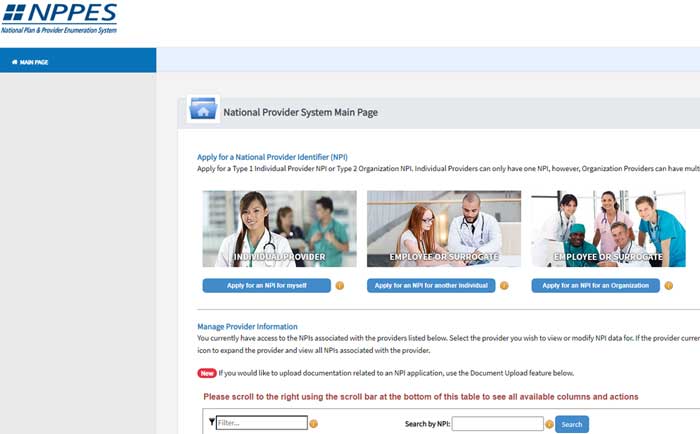
How to Apply for a Type 2 NPI
This is a detailed tutorial helping clinicians navigate and complete the NPPES application for a Type 2 NPI. The type 2 NPI is an organizational NPI and is required for businesses. Who Needs An Organizational Type 2 NPI? Physical Therapist in Private Practice...

Contracting With Insurance Physical Therapy Business
Answer these 3 questions before joining any insurance contracts for your physical therapy business.
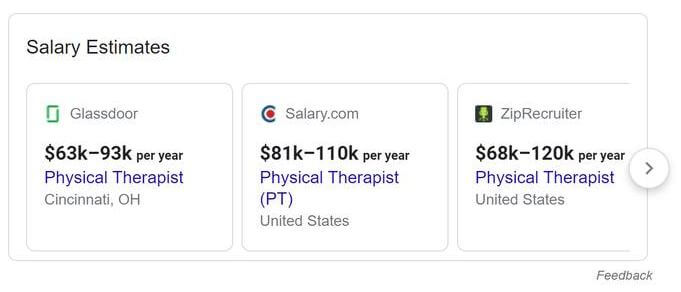
How to INCREASE the average physical therapist salary
Step 1 - Understand Buyer's Psychology & The Average Physical Therapist Salary Who is the buyer? In any traditional employment situation, the buyer is the employer. The therapist seeking employment needs to understand the buyer's psychology before negotiating the...
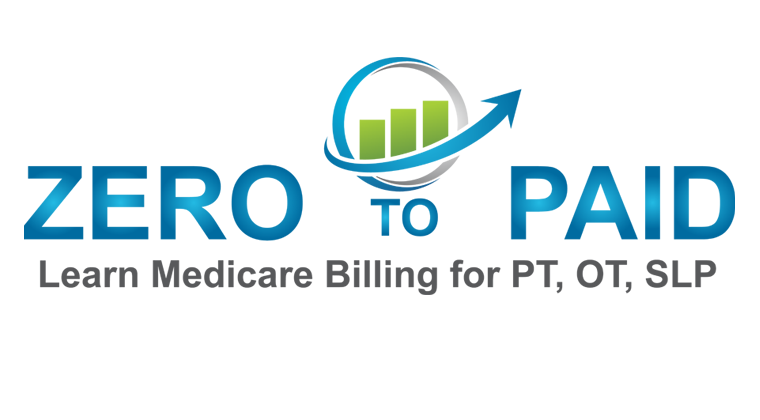
Zero to Paid Medicare Billing Course – $499
Everything you need to know about Medicare part B billing for physical therapists, occupational therapists, and speech language pathologists.
If you have been thinking about starting a brick and mortar private practice, mobile practice, or side hustle, this course will provide you with the tools and confidence to get started.
Lifetime access $499
Marketing Occupational Therapy Direct To Consumer
If you really want to find easy success in marketing, solve important problems. ... As a therapist I was always so frustrated by patients who would refuse to schedule unless they had 10AM on MWF, or patients who would call to cancel a scheduled appointment because...
