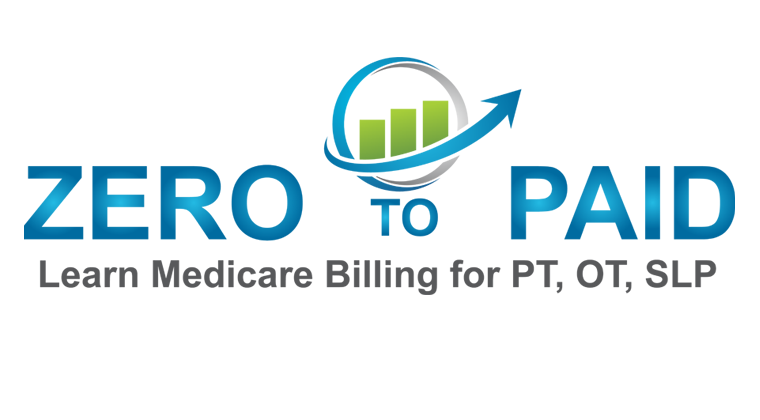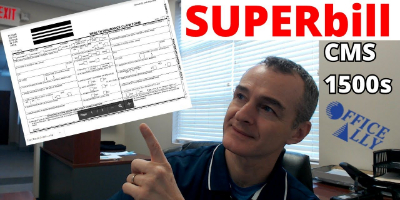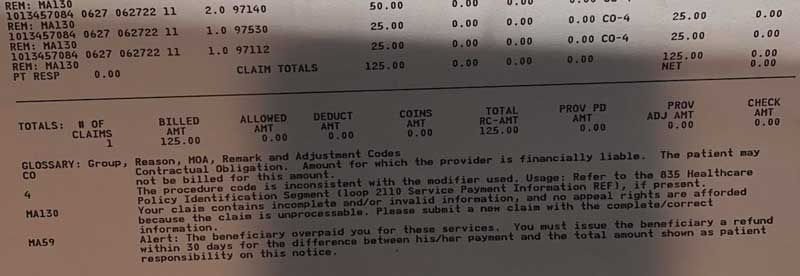
Reason Code 4
Medicare Remarks: “The procedure code is inconsistent with the modifier used or a required modifier is missing.”
The most common reason for this denial is a missing professional discipline modifier.
| GP Modifier | Physical Therapy |
| GO Modifier | Occupational Therapy |
| GN Modifier | Speech-Language Pathology |
Claim Corrections
Option 1: Log into your MAC portal and reopen the claim. Add the appropriate professional discipline modifier and reprocess the claim.
Option 2: If you do not have a MAC portal login then add the appropriate professional discipline modifier to your patient accounting software and resubmit the claim.
* NOTE: The following remark codes (MA 130 and MA 59) will accompany reason code 4 but do not provide any additional information. Once you fix the missing professional modifier the following two codes will resolve as well.
Reason Code MA 130
“Your claim contains incomplete and/or invalid information, and no appeal rights are afforded because the claim is unprocessable. Please submit the correct information to the appropriate fiscal intermediary or carrier.” Link
Reason Code MA 59
“The patient overpaid you for these services. You must issue the patient a refund within 30 days for the difference between his/her payment and the total amount shown as patient responsibility on this notice.” Link
Related Denials and Rejections
Where Does the Professional Discipline Modifier Go on the Physical Therapy Claim?
Every software is a little different, but the professional modifier GP would go in box 24D to the right of the CPT code. You would add a GP modifier on every line item.
See image below for example:
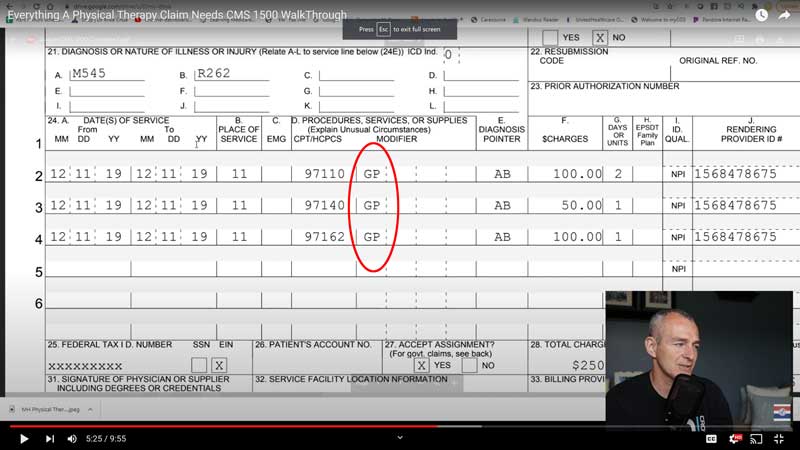
How To Credential A Physical Therapist With Medicare Part B
If you would like to learn how to enroll in Medicare as a physical therapist, occupational therapist, or speech language pathologist Part B provider then this is the post for you.
How to create a superbill for cash based therapy, out of network claims Office Ally Practice Mate
The CMS 1500 form is the gold standard for superbills. If you are giving cash based clients a superbill or helping clients submit out of network claims this tutorial will walk you through the entire process from start to finish for using a FREE Practice Mate account to create and print a CMS 1500.