This is a detailed tutorial helping clinicians navigate and complete the NPPES application for a Type 2 NPI.
The type 2 NPI is an organizational NPI and is required for businesses.
Who Needs An Organizational Type 2 NPI?
- Physical Therapist in Private Practice
- Occupational Therapist in Private Practice
- Speech-Language Pathologist in Private Practice
What is a Type 1 NPI?
A type 1 NPI is for individual providers. Any individual provider working in the United States may apply for a type 1 NPI and will only be issued a single NPI regardless of where you choose to work within the US.
How long does it take to receive a Type 2 NPI?
During 2021 and into 2022 the application process takes approximately 15-minutes to complete and the NPI is issued within 24-hours.
How much does it cost to apply for a Type 2 NPI?
There is no application fee for a Type 2 NPI. The only requirement is that you have a business with a tax identification number or employer identification number.
Do I need a personal NPI to apply for a Type 2 NPI?
No. The type 2 organizational NPI is for a business. Any individual working for the business or on behalf of the business may submit the application.
How do begin the application process?
Log into NPPES Website: https://nppes.cms.hhs.gov/
Step 1: Click on “Apply for an organizational NPI”
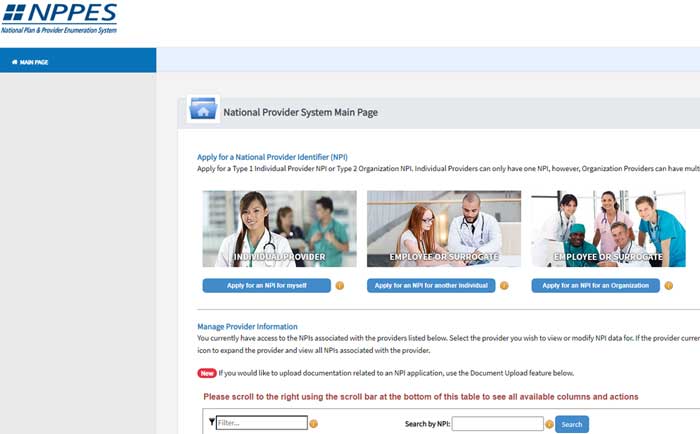
NPI Type 2 Enrollment
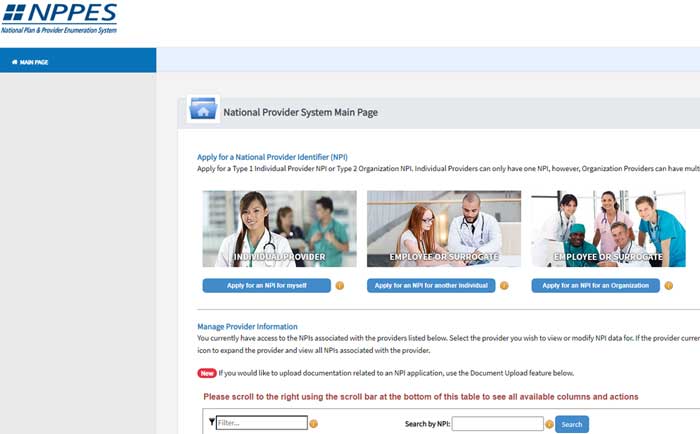
NPI Type 2 Enrollment
Step 2: Choose “I am an Employee of the Provider”
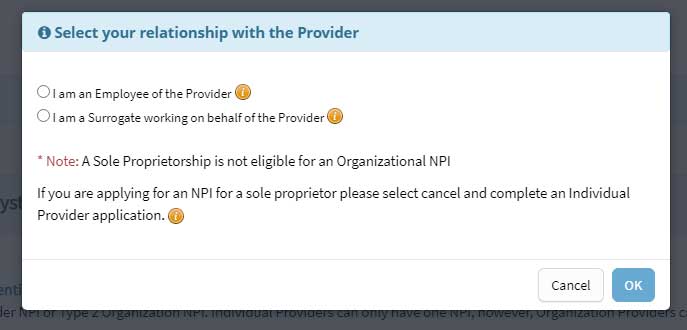
Screenshot 2 of the NPI type 2 enrollment
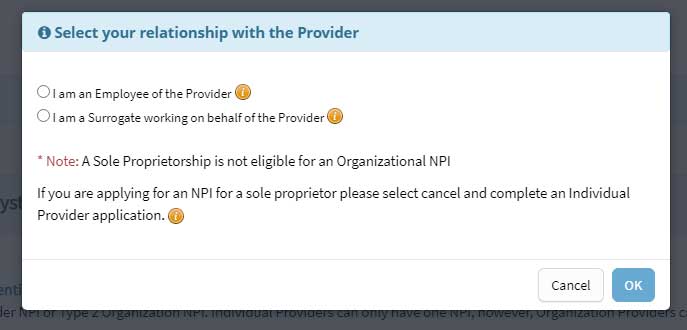
Screenshot 2 of the NPI type 2 enrollment
Step 3: Enter your Tax ID and Business name
Be sure to enter it exactly as it appears on your IRS Letter the CP 575.
* Choose No for “Is the organization a subpart?”
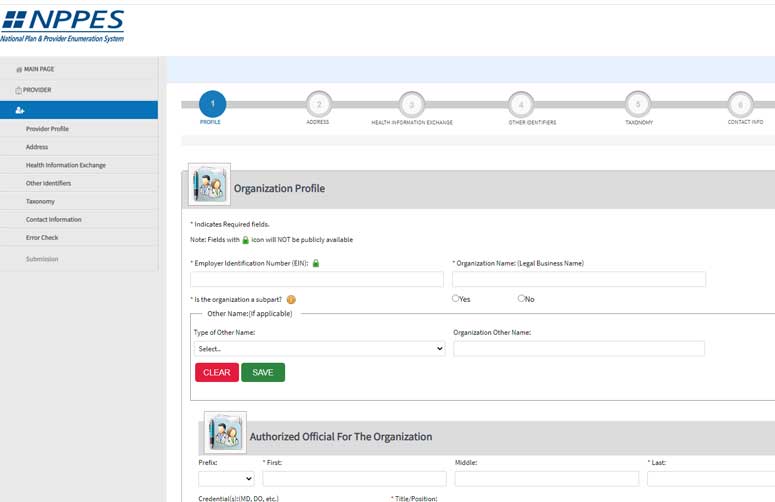
Step 3 of the NPI Type 2 Enrollment
Step 4: Mailing address
Click “Add a business mailing address” Fill out the required information.
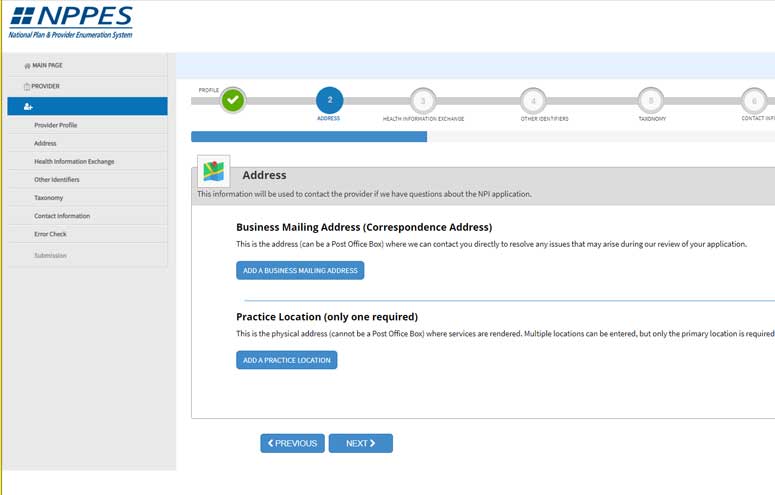
Step 4 of the NPI Type 2 Enrollment
* Mobile-only therapists should use your home address and check the checkbox indicating "This is my home address."
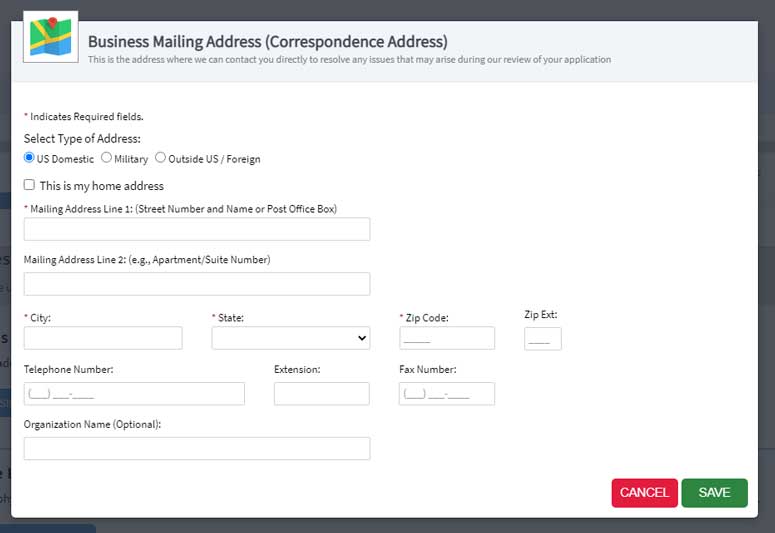
Step 5 in the NPI Type 2 Enrollment
Then click “Practice Location (only one required)” and fill out the required information.
* Choose "This is my home address" if you are a mobile therapist.
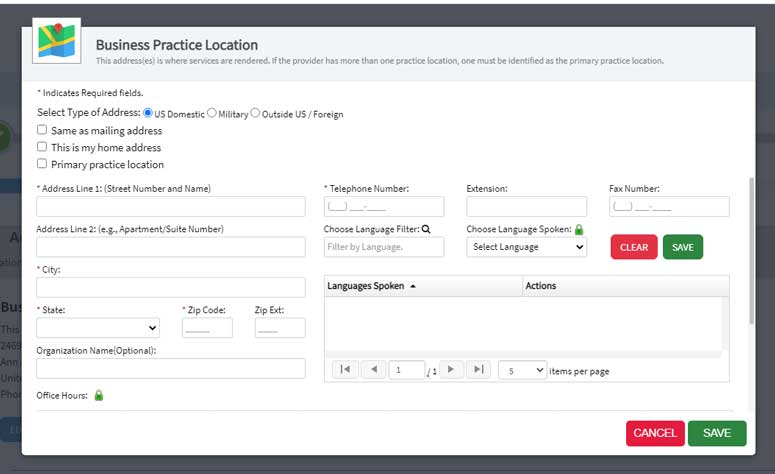
NPI Practice Location
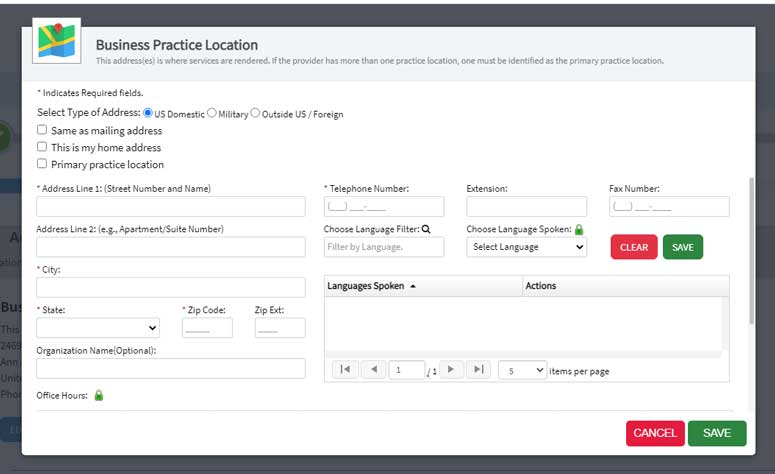
NPI Practice Location
Step 5: End Point Screen
End Point - Scroll to the bottom of the page and click next.

NPI Type 2 End Point
Step 6:
Other identifiers - Scroll to the bottom of the page and click next.
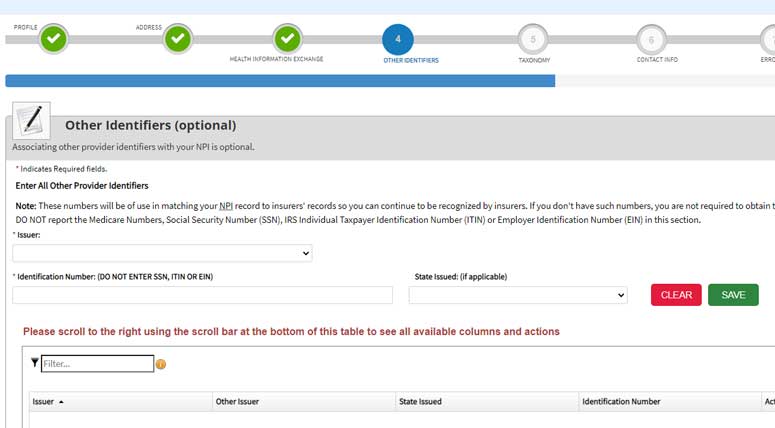
NPI Type 2 Other Identifiers
Step 7:
Taxonomy - Choose single specialty > enter physical therapist or occupational therapist or speech-language pathologist
225100000X - Physical Therapist
225X00000X - Occupational Therapist
235Z00000X - Speech-Language Pathologist -
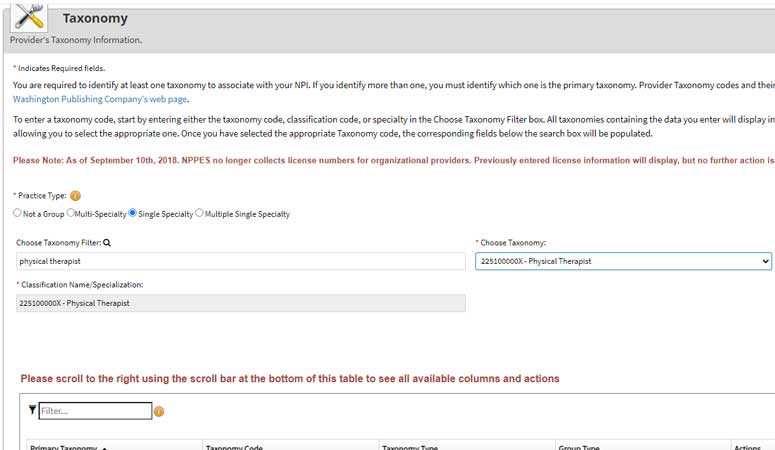
NPI Type 2 Taxonomy Codes
Step 8:
Contact Information - Click add contact information
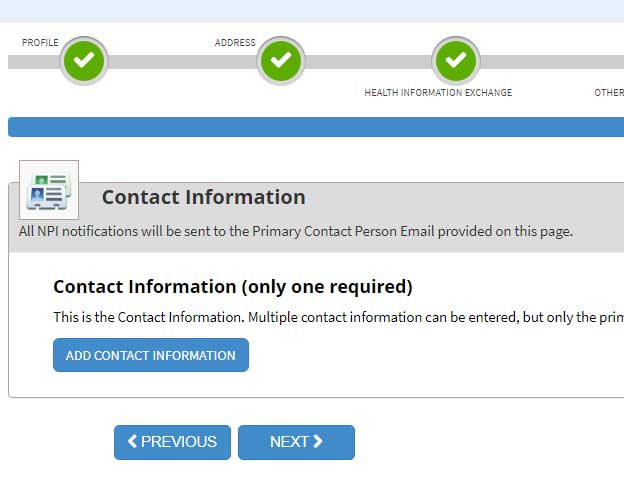
NPI Type 2 Contact Information
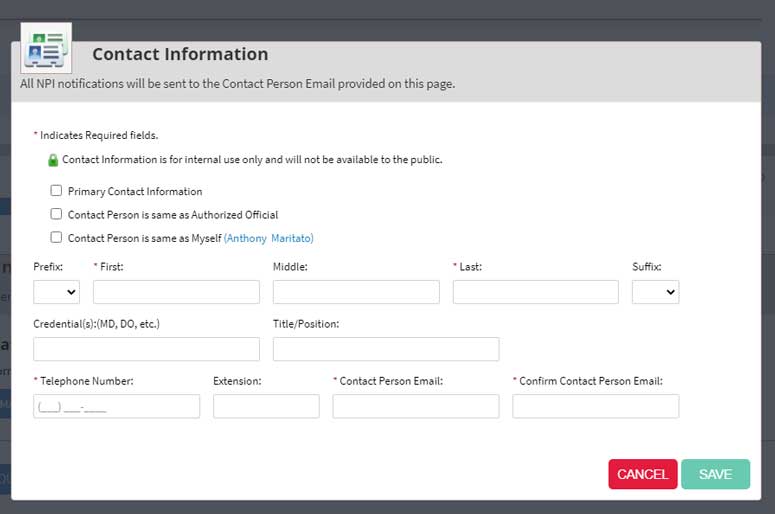
NPI Type 2 Contact Information Detailed View
Step 9:
Final Error Check
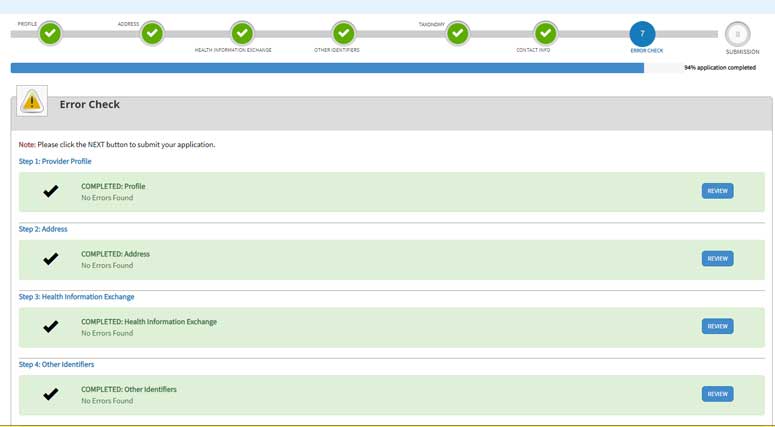
NPI Type 2 Error Check
Step 10:
Check the box at the bottom and click submit.
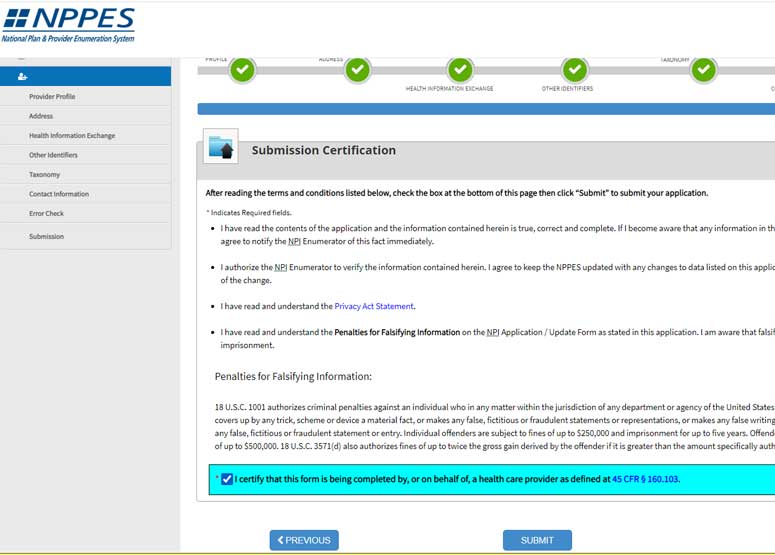
NPI Type 2 Final Screen
After you submit the final screen you will receive a pop-up window confirming that your enrollment has been submitted.
In the next 0ne to 24 hours you will be issued the actual NPI number for your business.

Anthony Maritato, PT
Physical Therapist
As a private practice owner since 2001 and licensed physical therapist since 2006, Anthony Maritato, PT spends much of his time treating patients in the morning and teaching other therapists how to start and operate their private practice.
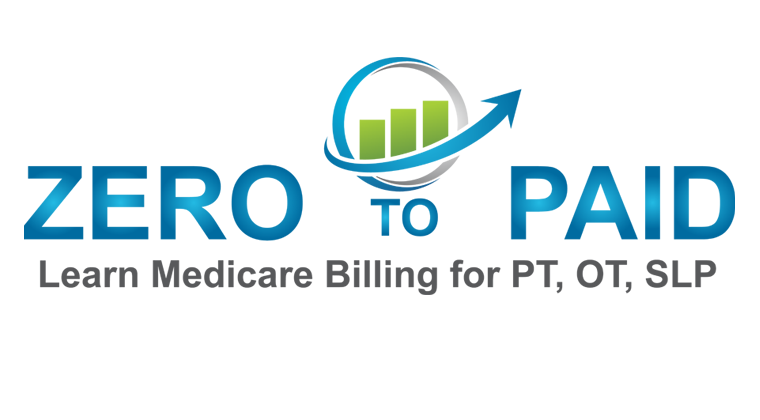

Did I miss what to do for practice location in step 4 if I’m a mobile practice? Thanks!